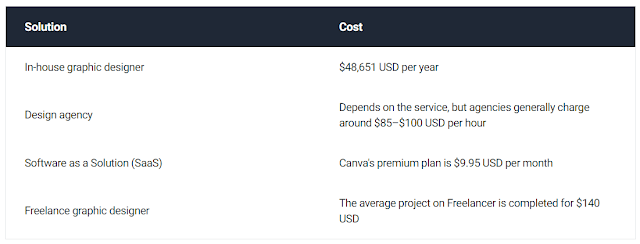Graphics designing is one of the hot jobs in the world. Especially as the way of working is changing and so the marketing, the design has become a major factor for every business. No matter whether it is a simple logo design to designing a website or a corporate brochure. The demand for the best graphics designer is increasing.
As per the report of CollegeGrad, the median annual wage of a graphics designer is $52.1k and this varies heavily as per the niche. Below are the category wise wage for graphics designer-
Sometimes hiring a full-time in-house graphic designer can be too costly especially if you’re a startup and don’t have a great budget. As per the report by Freelancer.com, below is the cost associated with having a full-time graphics designer-
- Advertising, public relations, and related services - $54,320
- Specialized design services - $54,150
- Newspaper, periodical, book, and directory publishers - $43,950
- Printing and related support activities - $41,290
Sometimes hiring a full-time in-house graphic designer can be too costly especially if you’re a startup and don’t have a great budget. As per the report by Freelancer.com, below is the cost associated with having a full-time graphics designer-
Instead, you may outsource the work as well. There are a lot of companies working dedicatedly in the field of graphics designing that can fulfill all your graphics needs in less than 1/10th of what it cost for hiring an in-house designer.
One such firm I use personally for my business projects is Penji. Penji is a leading graphics design platform where the world’s top designers complete your project. The best thing is, they have a flat monthly rate where you can get unlimited designs developed. The monthly plan just costs $399 per month for graphics design where you can get unlimited graphic designs.
- There are no restrictions on how many brands you have, how many design projects you have, how many revisions you need.
- You can also get Illustration and UI/UX at a plan that cost $499 per month
- There is no contracts or hidden fees and also offer 15-days money-back guarantee
- The designers at Penji is pretty quick and deliver your project between 24-48 hours
- You will have 100% ownership of all the original files used
7 best graphic designing tools
Now let’s talk about some of the best graphic designing tools that are being used to design some amazing graphics for your work. Some of these are free graphic designing tools while others are premium. And depending on the need and complexity of the project, you can choose from these.#1 Adobe Photoshop
I believe the best graphic designing tools can’t be completed without the mention of a great design tool - Adobe photoshop. It is one of the most popular photo editing software tool in the market with robust packages to make graphic design fun. Adobe Photoshop offers-- Design tools for both mobile apps and web
- Creative cloud for active synchronization with features like Content-Aware Crop, Face-Aware Liquify, Artboards, and more
- Targetted workspace layout, Motion, 3D, Painting, and Photography
Adobe Photoshop also comes as an open-source GIMP software that means you don’t need to pay a penny if you don’t want to. Just make sure to install Adobe Photoshop on a good configuration system to avoid the lags. The paid plan starts at $29.99 per month. You can find more details here.
#2 Adobe InDesign
Another tool in our best graphic designing tools is also from Adobe with a product called Adobe InDesign. Adobe InDesign is another must-have tool for graphic design if you deal in business publishing.It can be quite helpful if you’re willing to design magazines, info sheets, and brochures while easily exporting them to PDF or HTML. Adobe InDesign is pretty easy to use and requires a low learning curve to get started. This is definitely an edge on Photoshop which requires some good training to get started.
Adobe InDesign costs $20.99 per month. You can find more details here.
Canva has an easy to use interface and so anyone can get started with it easily. You don’t need any heavy training to get started. Here to get started with the design, you can layer images, colors, and create impressive typography in a number of ways. Canva is available for web, windows, and MAC.
- Adobe InDesign uses AI-powered Sensei technology that allows automatic sizing and image rearranging.
- It has a feature called InCopy which designers can leverage to work with other members of the team by sharing text, colors, and graphics.
- It combines text and graphics for easy streamlining and file optimization
Adobe InDesign costs $20.99 per month. You can find more details here.
#3 Canva
If you’re not looking to do everything from scratch and are more interested in the drag and drop interface, then Canva is for you. It is getting a lot of buzzes these days among freelance graphic designers. The major reason behind this is, many features are already built here that you might have to develop in Adobe Photoshop or InDesign.Canva has an easy to use interface and so anyone can get started with it easily. You don’t need any heavy training to get started. Here to get started with the design, you can layer images, colors, and create impressive typography in a number of ways. Canva is available for web, windows, and MAC.
- Canva gives you thousands of templates to get started quickly
- Lots of free and premium items are available to make your graphics interactive and impressive
#4 CorelDraw graphic suite
The next in our list of best graphic design tools is CorelDraw. It offers some amazing advanced features keeping it easy for anyone to use. CorelDraw comes with multiple applications that help you edit the graphics in a better way.In the CorelDraw graphic suite, you get many products including- CorelDraw main tool, Corel photo paint, CorelDraw app, Corel font manager, capture, Aftershot, and more. These tools make CorelDraw a perfect platform for end-to-end graphic designing.
CorelDraw offers 15-days of a free trial. The paid plan is available for $474 which is a one-time payment. They also have a monthly plan at $16.5 per month and yearly at $198 per year. You can find more details here.
- Corel offers an online digital library called content exchange which provides thousands of high-resolution photographs and digital images.
- The desktop UI can be customized as per your requirement making it convenient to work efficiently.
- You will be getting an option to select GPU over your CPU making the functionalities fast and efficient.
CorelDraw offers 15-days of a free trial. The paid plan is available for $474 which is a one-time payment. They also have a monthly plan at $16.5 per month and yearly at $198 per year. You can find more details here.
#5 Sketch
The next tool in our bucket is Sketch which is a digital design toolkit. It allows you to create, prototype, collaborate and bring your ideas to life with the design platform. One of the best features I personally liked about Sketch is the scaling power.Once you have developed some design and want to scale for other clients, you can do it very easily. Sketch allows you to add extensions like Cluse, Pexels, Chart, Overflow, and more to make your design stand out.
Sketch costs $99 per year in their personal license segment. You can find more details here.
Affinity designer is considered as one of the best alternatives to Adobe illustrator as well due to the powerful features. Designers can make use of dynamic on-screen guides to ensure objects and designs are laid out with accurate measurement and alignment. Affinity designer is a cheap tool and is available at $59.99 as a one-time payment. You can find more details here.
- The sketch is great for the mobile and web where it leverages grid, snap to grid, snap to pixel, and more
- The sketch is a vector-based design tool and so offers a library of artboard templates for iOS developers and responsive web design layout.
- Allows sharing and collaborations through the cloud making the job for developer easy
Sketch costs $99 per year in their personal license segment. You can find more details here.
#6 Affinity
Affinity is a product by Serif and is a leading professional creative software. It also has a series of products for different purposes. For example-- Affinity Designer- for creating concept art, paint objects, logos, icons, UI designs, mock-ups, and more.
- Affinity photo- It’s an image editing tool that also allows you to retouch images, creating full-blown multi-layered compositions, and more.
- Affinity publisher- It’s a powerful tool to combine images, graphics, and text to make an amazing layout for books, magazines, and marketing materials, to social media templates, website mock-ups, and more.
Affinity designer is considered as one of the best alternatives to Adobe illustrator as well due to the powerful features. Designers can make use of dynamic on-screen guides to ensure objects and designs are laid out with accurate measurement and alignment. Affinity designer is a cheap tool and is available at $59.99 as a one-time payment. You can find more details here.
#7 Adobe Illustrator
Adobe Illustrator is another leading tool for graphic designers from the Adobe family for illustrative artwork, page layouts, corporate logos, website mock-ups, and almost anything as per the requirement. The best thing about Adobe Illustrator is, it is considered an industry benchmark when it comes to vector design.Adobe Illustrator is highly customizable through multiple preset layouts along with many others. You can also rearrange the panes to make them align as per your convenience.
Adobe Illustrator costs $9.99 per month for personal use and $33.99 per month for the enterprise. You can find more details here.
- Adobe Illustrator offers in-panel editing that allows designers to edit multiple artboards parallelly.
- It is pretty compatible with various devices and so you can work without thinking about the device.
Adobe Illustrator costs $9.99 per month for personal use and $33.99 per month for the enterprise. You can find more details here.